|
This year, I finally added support for two-way players like Babe Ruth and Shohei Ohtani. Two-way players can be used as both pitchers and position players over the course of a season. And, thanks to the designated hitter rule, players like Ohtani can even pitch and DH in the same game. Because the Baseball Mogul Scouting Report was designed to show either a pitcher or a position player, two-way players like Ohtani now have two different "views": Click "Scouting" from the Lineup Dialog and you'll see Ohtani's Scouting Report as a DH, with his hitter ratings, skill at each defensive position, and batting splits versus lefty and righty pitchers: Click "Scouting" from the Bullpen and you get his pitching ratings, pitch arsenal, fastball velocity, and pitching splits versus lefty and right hitters: The "Two-Way Player" button below his ratings lets you know he's a two-way player — and you can click it to toggle back and forth between his hitter ratings and pitcher ratings. Creating Two-Way Players Most players in the game are flagged as "one-way" players. To convert a player to a two-way player: Work In Progress
Because there are only a handful of two-way players, this feature wasn't beta-tested extensively. This means that there are still bugs. For example, it's possible to insert Ohtani as a pinch hitter in a game even if he is also the starting pitcher. My philosophy has been to err on the side of letting you break the rules. I would rather get an bug report that says "Baseball Mogul let me do something that violates MLB rules" than get a report that says "Baseball Mogul won't let me do something that is legal within MLB rules". That being said, I would of course like to eliminate both types of bugs. So please let me know when this functionality misbehaves, and I'll get the bugs worked out.
1 Comment
|
Archives
April 2024
Categories
All
|
Company Links |
Franchises |
About |
|

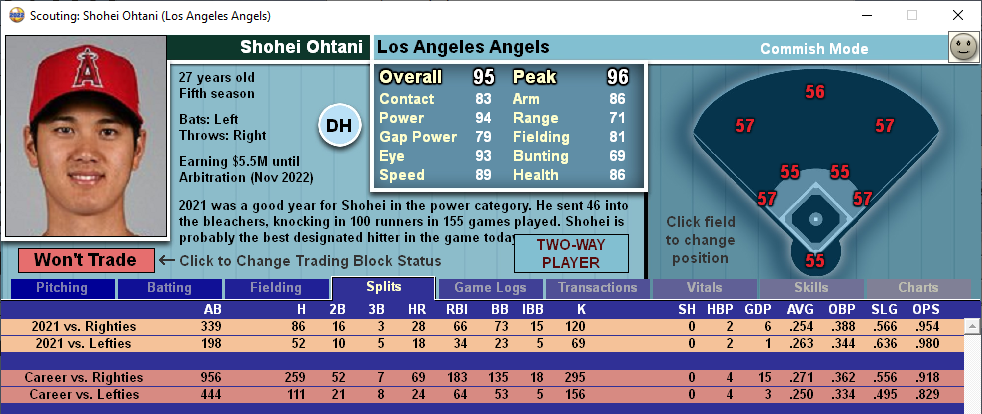
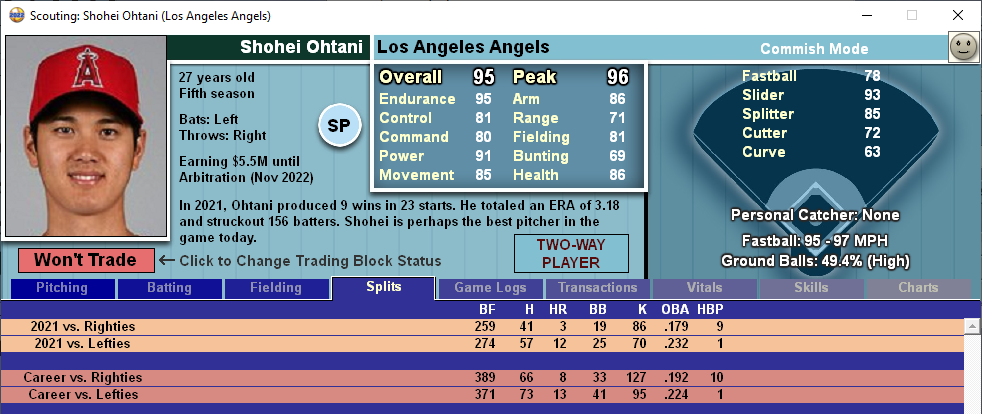
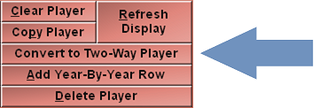
 RSS Feed
RSS Feed