|
One of the best things about Baseball Mogul is that it effortlessly loads saved games from previous versions. If the previous version was installed to the default folder (e.g. "C:/Sports Mogul/Baseball Mogul 2023"), Baseball Mogul should automatically find these files the first time you run the game, and ask if you would like them copied to the Baseball Mogul folder. Manually Copying Files You also have the option to copy the files manually: 1) Open the folder where the previous version (e.g. Baseball Mogul 2021) was installed. If you don't know what folder this is, run that version of Baseball Mogul and choose "Open Game Output Folder" from the Help Menu. 2) Open the folder where Baseball Mogul was installed. Again, if you don't know where this is, run Baseball Mogul and choose "Open Game Output Folder" from the Help Menu. 3) Copy all files of type "MOG File" from the old folder to the new folder. 4) Run Baseball Mogul and click "Resume a Previously Saved Game". Those files should now be available. Copying Files to a New Computer To move your saved games to a new computer, use the instructions above for Manually Copying Files.
0 Comments
Your comment will be posted after it is approved.
Leave a Reply. |
Archives
April 2024
Categories
All
|
Company Links |
Franchises |
About |
|

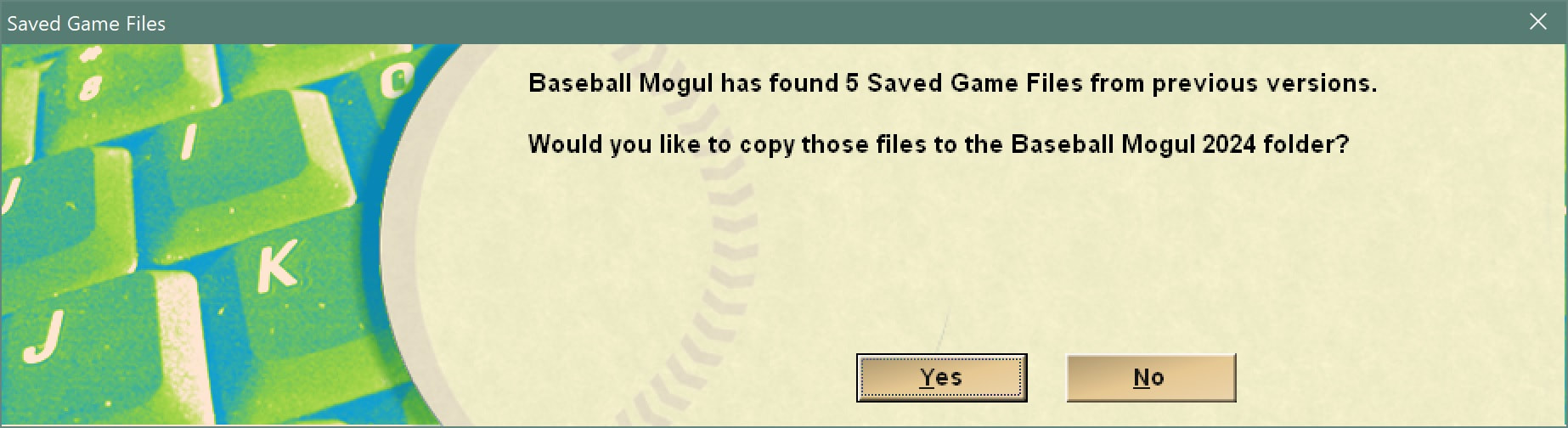
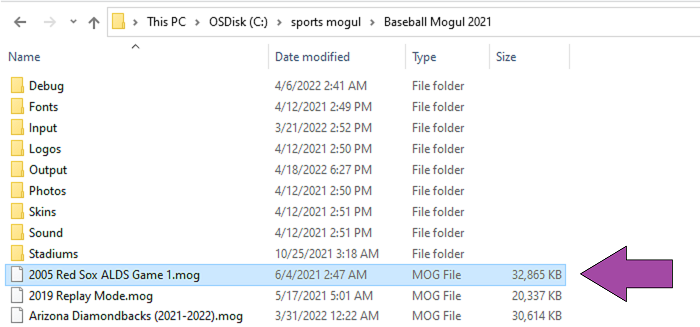
 RSS Feed
RSS Feed